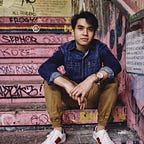Creating an App without creating the App: Google Firebase
We’ve all been there. We have this great idea for an app — “This will change the world!”. We’re driven, this is our basis of motivation, this is our why. Then when we actually get started to implementing it, kaput. We realize that this is going to be harder than we originally thought, there is a lot of moving parts, and our motivation slowly degrades the deeper we get into it until we inevitable give up on the project. It is essentially idea hell for those with many ideas in backlog. We get too caught up in thinking about the outcome of our project and how it will improve everyone’s lives better that we forget to think about how it would work. This is where Google Firebase comes in.
What is?
Google Firebase is a platform (by Google obviously) for teams who think they spend too much time worrying about the intense, complicated nature of the infrastructure that goes behind a successful application. Instead, developers and teams can focus on other concepts that might be more important to them, such as:
- Company vision, values, their reason why
- Developing business relationships
- Investor relations and funding
- Talent acquisition
Very important areas especially for many startup ideas.
Used by small-large scale companies
You’ve probably used applications that are deployed using Firebase too, big name brands like: 9gag, Twitch, Square, The New York Times, The Economist, Alibaba, Venmo, Trivago
All use Google Firebase.
Product toolset
Google Firebase is a pretty comprehensive app development platform. They offer many services that helps developers and entrepreneurs get started with their idea and save on more valuable resources like productivity hours. Based on the Firebase website, they sell themselves as a way to Build better apps, Improve app quality, and Grow businesses. They do this by providing various services that complements each goal respectively:
Build Better Apps
- Authentication — Manage users with multiple methods to authenticate
- Cloud Firestore — Store and sync data using a scalable cloud-based NoSQL database.
- Cloud Storage — Store and share user-generated content such as images, audio, video using object-based storage.
- Realtime Database — Efficient low-latency solution for apps that require synced states across clients in realtime
- Hosting — Simple web hosting by pushing to global CDNs
Improve App Quality
- Crashlytics — As the name says. Get clear actionable insight into issues by seeing user impact through a dashboard
- Performance Monitoring — Diagnose app performance on users’ devices
- Test Lab — Run automatic and customized tests on virtual and physical devices hosted by Google.
- App Distribution — Allows developers to send pre-release versions of their app to trusted testers
Grow Businesses
- In-App Messaging — Engage with active users through targeted and contextual messages
- Google Analytics — Perform business analytics and insight on user behaviours on the app
- Predictions — Get insight on which sections users are more likely to engage with using Google’s Machine Learning tools
These are just some of the tools that Google Firebase offers natively (developed by Google themselves), but it doesn’t stop there.
Firebase also offers extra functionality through their plugin implementation called Firebase Extensions.
Firebase Extensions
Firebase Extensions offer a way to expand the Firebase toolset in special use case scenarios without requiring an extended amount of productivity hours from developers. This once again, further enforces the why of Google Firebase — it saves time.
Currently, Firebase Extensions is in it’s beta stage, which means there are only a limited amount of extensions that we can add on to the already large toolset of Firebase (for now).
- Bitly — Shorten URLs written to a Firestore Collection
- Translate text — Translates strings written to Firestore into multiple languages using Cloud Translation API
- Sync with Mailchimp — Automatically adds users to a mailing list upon signing up
- Delete User Data — Deletes user data stored in Cloud Firestore, Realtime Database, and/or Cloud Storage. Important for those that do not trust Google. (a topic for another time).
These are just some of the various functional uses that Google Firebase offers. I’ve briefly shown you the rationale as to why anyone might use this, and what a developer is able to do through the large productive services it offers.